


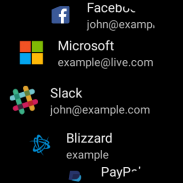
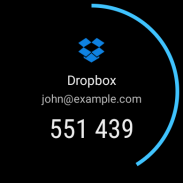
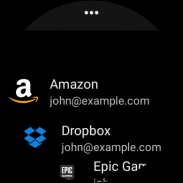
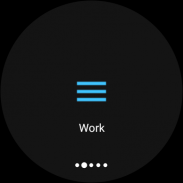
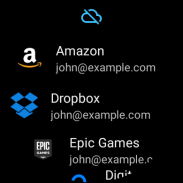

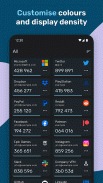



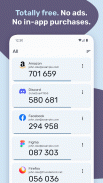
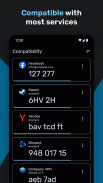



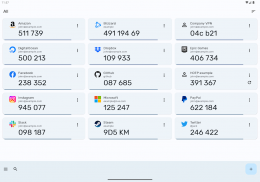
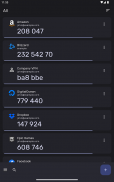
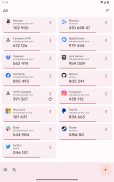
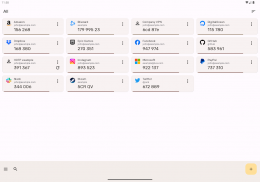
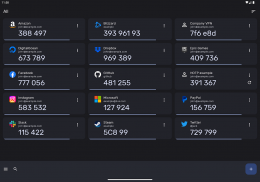
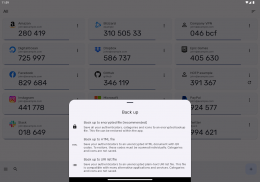

Descrizione di Authenticator Pro - Free and Open-Source 2FA TOTP
Authenticator Pro generates 2 factor authentication (2FA) codes for your online accounts.
Free and Open-Source
https://github.com/jamie-mh/AuthenticatorPro
2 Factor authentication provides an extra layer of security to your accounts by requiring the use of a one time code to log in. In addition to your username and password, you will need a code provided by Authenticator Pro. So even if hackers stole your login details, your account remains safe.
Authenticator Pro supports TOTP (Time Based) and HOTP (Counter Based) authenticators using either SHA1, SHA256 or SHA512 hashing algorithms.
View some supported providers here: https://twofactorauth.org/ (marked with "software token")
Features:
• Compatibility : Compatible with most providers and accounts.
• Backup / Restore : Backup your authenticators with strong encryption. In case you lose your device, you can always gain access to your accounts. Save to cloud storage or to your device.
• Very Secure : All authenticators are stored securely on your device with an encrypted database. Even with root access your authenticators cannot be stolen.
• Fingerprint / Passcode / Pattern Authentication : Lock access to your authenticators. On supported devices with a fingerprint reader, require the use a fingerprint to access your 2 factor codes.
• Icons : Find your authenticators easily with recognisable brand logos and icons next to each code.
• Categories : Organise your authenticators into categories.
• Reordering : Arrange your authenticators in any order you like so you can find them easily.
• Beautiful Design : Authenticator Pro has a beautiful material design inspired look. Also you can change the look of the app to either a light or dark theme.
• Limited Permissions : Authenticator Pro only uses basic permissions and does not require Internet access to function.
• Adaptive Icon : Authenticator Pro has an adaptive icon and will blend in on any device.
Permissions:
Storage Permission is required to save and load backup files from device storage.
Camera permission is required to add accounts through QR codes.
Authenticator Pro genera codici di autenticazione a 2 fattori (2FA) per i tuoi account online.
Gratuito e open-source
https://github.com/jamie-mh/AuthenticatorPro
L'autenticazione a 2 fattori fornisce un ulteriore livello di sicurezza ai tuoi account richiedendo l'uso di un codice unico per accedere. Oltre al nome utente e alla password, avrai bisogno di un codice fornito da Authenticator Pro. Quindi, anche se gli hacker hanno rubato i tuoi dati di accesso, il tuo account rimane al sicuro.
Authenticator Pro supporta gli autenticatori TOTP (basati sul tempo) e HOTP (basati sul contatore) utilizzando gli algoritmi di hashing SHA1, SHA256 o SHA512.
Visualizza alcuni provider supportati qui: https://twofactorauth.org/ (contrassegnato con "token software")
Caratteristiche:
• Compatibilità : compatibile con la maggior parte dei provider e degli account.
• Backup / Ripristino : consente di eseguire il backup degli autenticatori con crittografia avanzata. In caso di smarrimento del dispositivo, è sempre possibile accedere ai propri account. Salva su cloud storage o sul tuo dispositivo.
• Molto sicuro : tutti gli autenticatori sono archiviati in modo sicuro sul dispositivo con un database crittografato. Anche con l'accesso root i tuoi autenticatori non possono essere rubati.
• Autenticazione tramite impronta digitale / passcode / sequenza : blocca l'accesso agli autenticatori. Sui dispositivi supportati con un lettore di impronte digitali, è necessario utilizzare un'impronta digitale per accedere ai codici a 2 fattori.
• Icone : trova facilmente i tuoi autenticatori con loghi e icone riconoscibili accanto a ciascun codice.
• Categorie : organizza i tuoi autenticatori in categorie.
• Riordino : organizza i tuoi autenticatori nell'ordine che preferisci in modo da poterli trovare facilmente.
• Bellissimo design : Authenticator Pro ha un bellissimo design ispirato al materiale. Inoltre puoi cambiare l'aspetto dell'app in un tema chiaro o scuro.
• Autorizzazioni limitate : Authenticator Pro utilizza solo le autorizzazioni di base e non richiede l'accesso a Internet per funzionare.
• Icona adattiva : Authenticator Pro ha un'icona adattiva e si confonde con qualsiasi dispositivo.
Permessi:
È necessaria l'autorizzazione di archiviazione per salvare e caricare i file di backup dalla memoria del dispositivo.
Per aggiungere account tramite i codici QR è necessaria l'autorizzazione della fotocamera.








